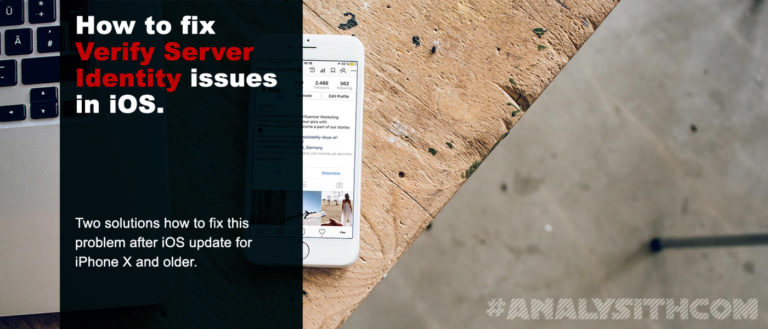Complete List of Search Operators for Google, Bing, and Yahoo

Using Search Operators for your research is almost as old as Search Engines are. They can deliver great insights when it comes to analyzing Websites for SEO. No matter if you are analyzing a new prospect or an existing client, it’s always good to know how the website is performing in Search Engines.
So besides using several different tools, you should learn how to use search operators. They can not only help with technical but also with content SEO audits as soon as you are more familiar with them.
Here you can find a complete list of all known Search Operators for all Search Engines as well as some examples alongside it to help you understand how these operators work.
Since this list is still growing and will be extended, I think it might be worth to get bookmarked!
Search Operators for Google
Here are some basic and advanced search operators that I’d suggest you to know.
Site
This operator delivers a list of all pages currently indexed by Google for one domain. In case you’d only prefer to know about a specific folder or subdomain, just include either: mywebsite.tld/folder or subdomain.mywebsite.tld.. Example:
site:mywebsite.tld
Cache
You need to know more about the most recently cached sites of a specific website? To find more about when a page was crawled last, use the following example:
cache:mywebsite.tld
Intext
With this Search Operator you will be able to find all pages/URLs that use a specific term globally. This will find results in the URL, Pagetitles, Meta-Description, page content as well as anywhere else.
intext:online marketing
Allintext
The accuracy of this operator is not as high as for “intext” because it checks whether all terms are to be found inside the website content together or not. The example below searches for “online marketing”, “social media” and “SEO” on one page and will deliver any URL that has all three terms included on a single page.
allintext:online marketing social media seo
Inposttitle
Do you need to analyze a blog? In case you are, this might be the operator to look for at first. If you are searching for blogposts with certain terms included in the title, you may use the following operator:
inposttitle:travel japan kyoto
Intitle
If you are actually searching for targetet results for a specific search term, use this operator.
intitle:stitching on linnen
Allintitle
This is another way to find blogs with certain topics mentioned in titles. The difference is that this Search Operator checks for all words in titles and not just single terms.
allintitle:how to build your own wordpress blog
Inurl
In case you need to find a specific folder of a website you need to analyze, you should use the inurl operators. It’s good for finding all urls of a website with a specific term.
inurl:products
Allinurl
This operator allows you to find all URLs within internal search pages. You could easily use that to get all results from e.g. amazon like this:
allinurl:amazon travel backpack
Inanchor
That way you would be able to find specific anchor texts that need to match the search term. It’s not that accurate for global results but it gives you an impression at least.
inanchor:"spinach cooking"
Allinanchor
With this search operator you can research on oages that include all terms.
allinanchor:"kpi reporting dashboard"
Searching for specific filetypes
It often gets very interesting as soon as you start searching for specific filetypes on google on websites. You might be able to find one or the other nice image like:
site:boredpanda.com file:jpg "cats"
Include specific searches
If you want to include any specific search terms or need to combine several Search Operators, you can combine them by simply adding a “+” in front. Here are two examples for you:
site:mywebsite.tld +"content marketing"
site:mywebsite.tld +inurl:onlinemarketing
Exclude specific searches
Similar to the inclusion of search terms with “+” you can use the simple operator “-” by adding it to your search Request in Google. Here is an example of how to exclude a specific subdomain from listing the indexed Search Results in Google:
site:mywebsite.tld -inurl:assets
This will filter out a subdomain as assets.mywebsite.tld but also a folder like mywebsite.tld/assets from your search results.